
I'm using Google Translate, so sometimes the sentences may be strange. sorry.
Rakuten is a very famous online shop in Japan. This time, I will introduce how to purchase products on Rakuten.
add to cart
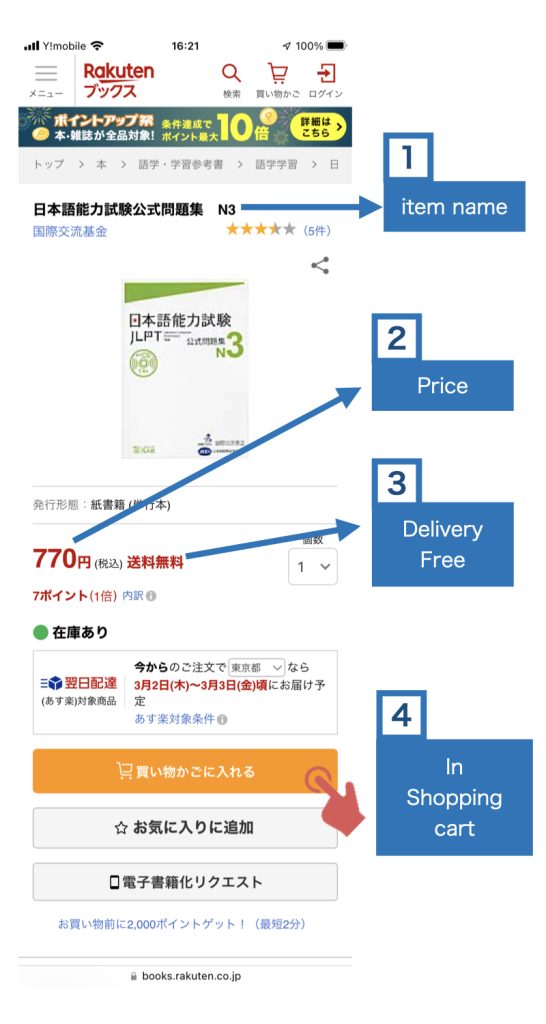
1 Product name
2 price
3postage
(In the case of free shipping, the shipping fee is 0 yen.)
4 Shopping basket Tap hereadd product to shopping cartcan do.
check the shopping cart

5 number to buyis. If you only need one, leave it as it is.
6 Delete product buttonis. You can remove items from your shopping cart.
7Tap 7 toPage to enter name and addressturns into
enter your name
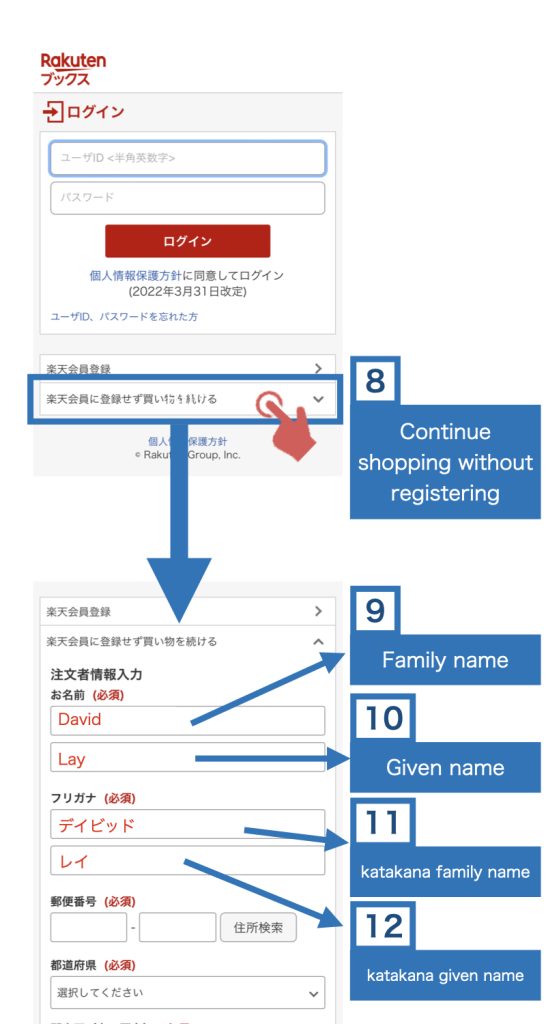
8Tap 8 and yourPage to enter informationopens.
If you register as a member of Rakuten, your information will be registered, so the next time you shop, it will be very easy. This time, it is a method to purchase without registering as a member
9 family nameplease enter
10 given nameplease enter
11 family name in katakanaplease enter
12 given name in katakanaplease enter
Enter your address, phone number, and email address
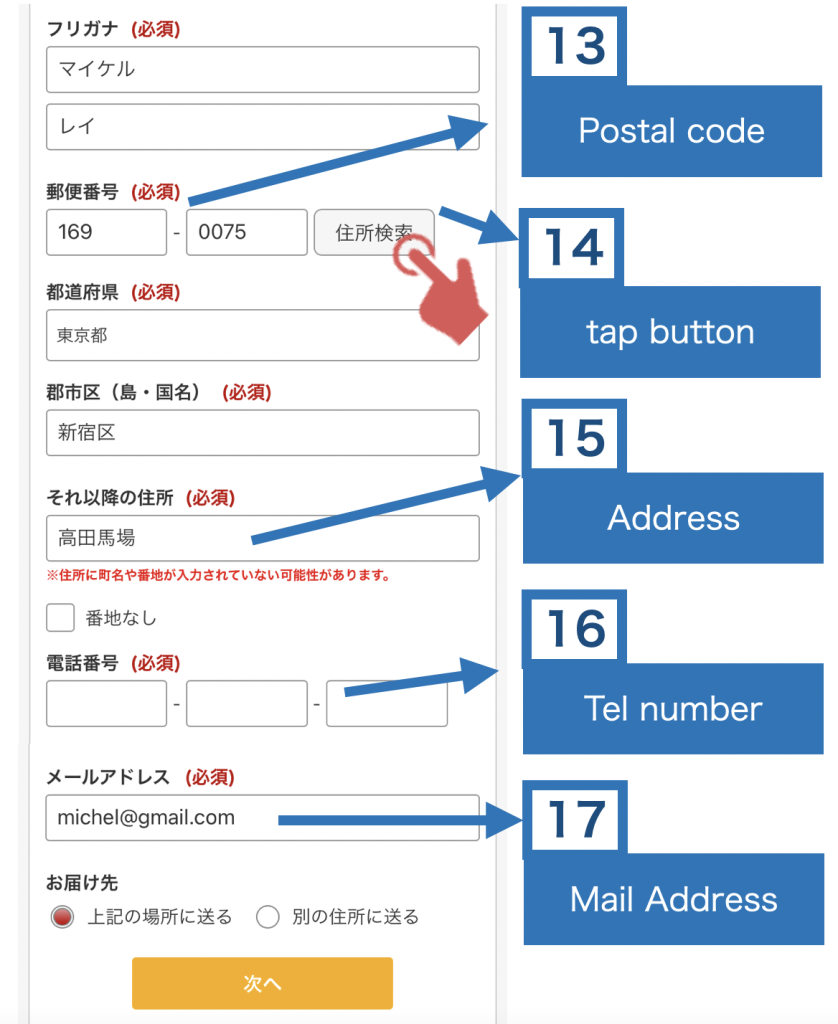
13 post codeEnter the
After entering your zip code,Tap 14 buttonsplease.address will be entered automatically.
15 Please enter the continuation of the address
16 telephone numberis
17 mail addressis
After entering 17,"Next" (yellow) buttonPlease tap
method of payment
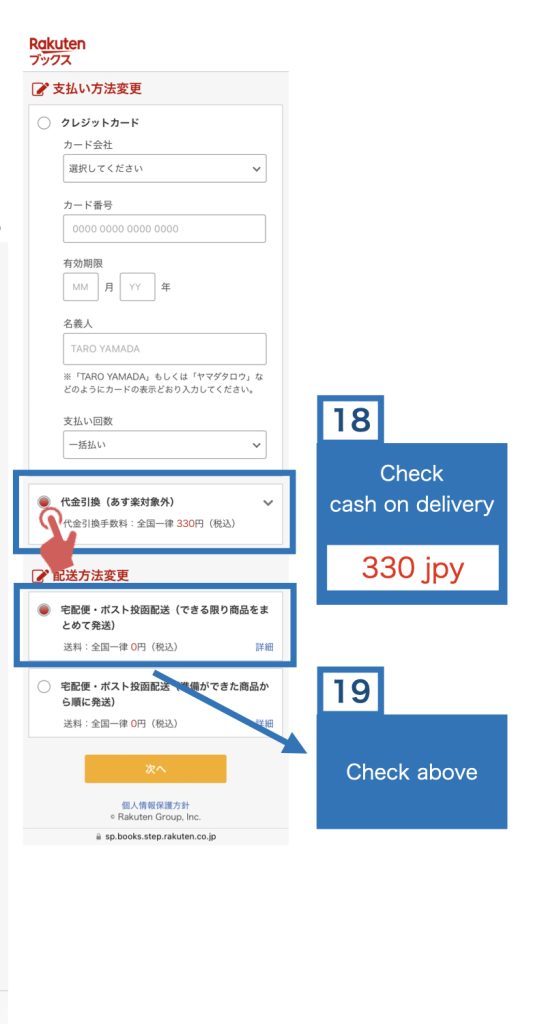
1818 "Check cash on deliveryI choose
Cash on delivery requires 330 yen.
19 Product shipping method
If you check the above, we will combine the items you bought in bulk and ship them together.
If you check the box below, the products will be shipped in the order they are ready.vinegar
After entering up to 19 19,"Next" (yellow) buttonPlease tap
purchase decision
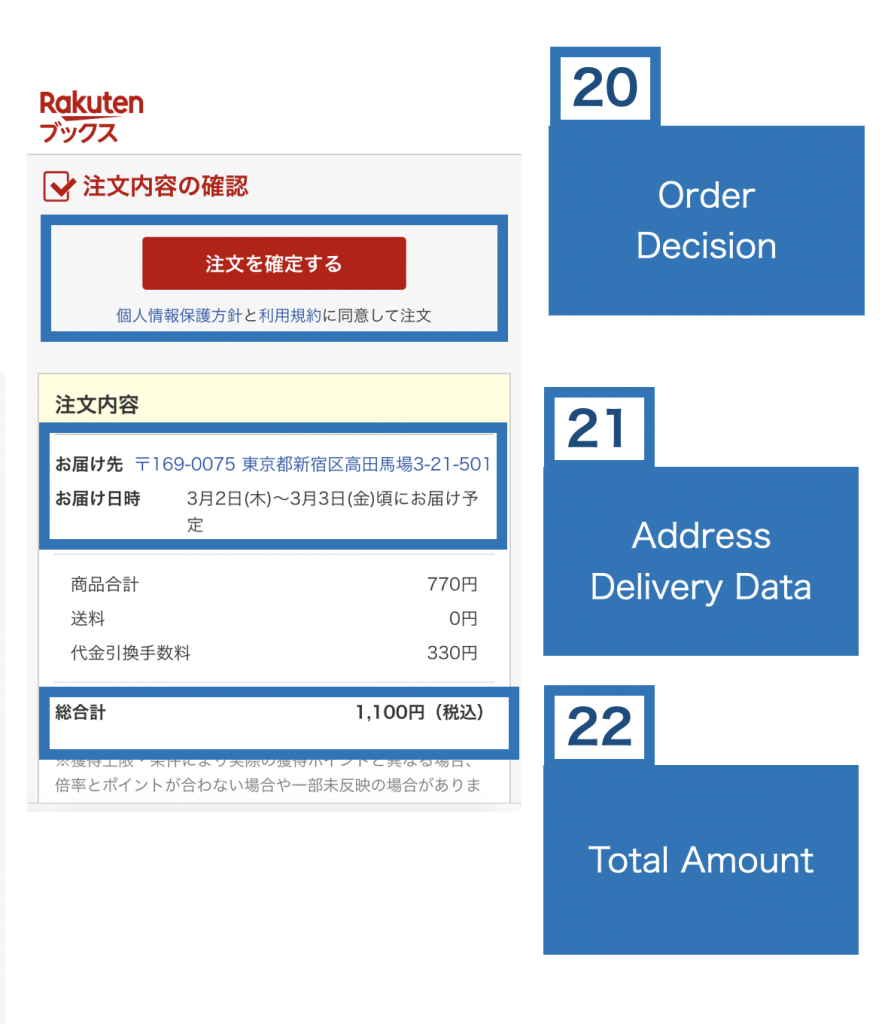
20Press the 20 red button to confirm your order
21 Address and expected delivery date.
22 total amount.

I will pay and receive the product when it arrives


